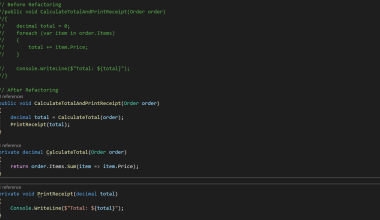Introduction
In today’s digital landscape, security is paramount. With the ever-increasing number of cyber threats, it’s crucial to adopt robust security best practices when developing applications. .NET, a versatile and powerful framework developed by Microsoft, offers a wide range of tools and features to help developers build secure software. In this article, we will explore some of the essential security best practices for .NET development to safeguard your applications and data.
Section 1: Fundamentals of Secure Development
Keep .NET Frameworks and Libraries Updated:
Staying up-to-date with the latest versions of .NET frameworks and libraries is the first line of defense against known vulnerabilities. Microsoft frequently releases security patches and updates, so ensure your development environment and production servers are regularly updated.
Secure Password Management:
Store passwords securely using salted and hashed algorithms like bcrypt or PBKDF2. Avoid using plain text or weak encryption methods for password storage. Encourage users to create strong, unique passwords and provide multi-factor authentication (MFA) options when possible.
Replace this below:
string plainTextPassword = “user12345”; // Replace with the actual password
With this:
using System;
using System.Security.Cryptography;
// Generate a random salt
byte[] salt = new byte[16];
new RNGCryptoServiceProvider().GetBytes(salt);
// Convert the password to a byte array
string password = “user12345”; // Replace with the actual password
byte[] passwordBytes = System.Text.Encoding.UTF8.GetBytes(password);
// Create a password derivation function (e.g., PBKDF2)
using (var pbkdf2 = new Rfc2898DeriveBytes(passwordBytes, salt, 10000, HashAlgorithmName.SHA256))
{
byte[] hash = pbkdf2.GetBytes(32); // 32 bytes for a 256-bit key
byte[] saltedHash = new byte[salt.Length + hash.Length];
// Combine the salt and hashed password
Array.Copy(salt, 0, saltedHash, 0, salt.Length);
Array.Copy(hash, 0, saltedHash, salt.Length, hash.Length);
// Store ‘saltedHash’ and ‘salt’ securely in the database
}
In this code:
-
-
A random salt is generated for each user.
-
The user’s password is converted to bytes.
-
The PBKDF2 algorithm is used to derive a secure hash based on the password and salt. This process is intentionally slow to make brute-force attacks more difficult.
-
The salt and the salted password hash are combined and stored securely in the database.
-
When verifying a user’s password during login, you can follow a similar process and compare the stored salted hash with the newly generated one to authenticate the user.
Using salted and hashed algorithms significantly enhances security compared to weak or plain text encryption methods, making it much more difficult for attackers to recover the original password even if they gain access to the hashed values.
Sensitive Data Protection:
Encrypt sensitive data, both at rest and in transit, using industry-standard encryption algorithms and protocols. .NET offers robust libraries for implementing encryption and securing communication channels.
Section 2: Input Validation and Data Sanitization
Input Validation and Sanitization:
One of the most common attack vectors is through user input. Always validate and sanitize user inputs to prevent SQL injection, Cross-Site Scripting (XSS), and other injection attacks. Utilize features like input validation attributes and parameterized queries in Entity Framework to mitigate these risks.
-
Input Validation using Data Annotations:
You can use Data Annotations to add validation rules to your model properties. For example, to validate that a string property is required and has a maximum length, you can use the[Required]and[MaxLength]attributes.
using System.ComponentModel.DataAnnotations;
public class User
{
[Required(ErrorMessage = “Username is required.”)][MaxLength(50, ErrorMessage = “Username cannot exceed 50 characters.”)]public string Username { get; set; }
}
-
Parameterized Queries to Prevent SQL Injection:
When interacting with a database, always use parameterized queries or an ORM-like Entity Framework to prevent SQL injection. Here’s an example using Entity Framework:
using System.Data.SqlClient;
using Microsoft.EntityFrameworkCore;
string searchTerm = “userInput”; // Replace with actual user input
string query = “SELECT * FROM Users WHERE Username = @searchTerm”;
var users = await dbContext.Users.FromSqlRaw(query, new SqlParameter(“@searchTerm”, searchTerm)).ToListAsync();
-
Anti-XSS for HTML Output:
To prevent Cross-Site Scripting (XSS) attacks, encode user-generated content before rendering it in HTML. You can use theHtmlEncodemethod fromSystem.Webnamespace:
using System.Web;
var userInput = “<script>alert(‘XSS attack’);</script>”; // Replace with actual user input
var encodedInput = HttpUtility.HtmlEncode(userInput);
// Render the encoded input in your HTML
-
Anti-XSS for URL and JavaScript: For URL parameters and JavaScript contexts, you should use appropriate encoding functions:
- For URL parameters: Use
UrlEncodefromSystem.Webnamespace. - For JavaScript contexts: Use
JavaScriptEncodefromSystem.Web.Script.Serializationnamespace.
- For URL parameters: Use
using System.Web;
using System.Web.Script.Serialization;
var userInput = “<script>alert(‘XSS attack’);</script>”; // Replace with actual user input
//Properly Encode the User Inputs
var urlEncodedInput = HttpUtility.UrlEncode(userInput);
var jsEncodedInput = new JavaScriptSerializer().Serialize(userInput);
// Use the encoded values in the respective contexts
Authentication and Authorization: Implement strong authentication mechanisms, such as OAuth, OpenID Connect, or JWT, based on your application’s requirements. Enforce the principle of least privilege when granting permissions to users, ensuring they have only the access they need to perform their tasks.
Error Handling and Logging: Be cautious about error messages that could reveal sensitive information. Customize error messages to be generic and log detailed error information securely on the server, not in the client’s browser.
Section 3: Web Application Security
Cross-Site Request Forgery (CSRF) Protection: Implement anti-CSRF tokens to prevent CSRF attacks. Verify that actions initiated by users through POST requests are coming from trusted sources.
Secure File Uploads: If your application allows file uploads, validate and restrict file types, store files in a location inaccessible by the web server, and use random or non-predictable file names to prevent directory traversal attacks.
Security Headers: Utilize security headers, such as Content Security Policy (CSP) and HTTP Strict Transport Security (HSTS), to mitigate certain web-based attacks, like XSS and man-in-the-middle attacks.
Section 4: Secure Coding and Testing
Third-Party Library Assessment: Carefully assess and monitor the security of third-party libraries and dependencies used in your application. Vulnerabilities in these components can pose significant risks.
Regular Security Testing: Conduct regular security assessments, including code reviews, penetration testing, and vulnerability scanning, to identify and remediate security issues proactively.
Section 5: Advanced Security Measures
Rate Limiting and DDoS Mitigation: Implement rate limiting to prevent brute-force attacks and consider DDoS mitigation strategies to protect your application from distributed denial-of-service attacks.
Conclusion
Finally, In the ever-evolving landscape of cybersecurity threats, developers must remain vigilant. By following these security best practices in .NET development, you can significantly reduce the risk of security breaches and protect your applications, your users, and their data. Remember that security is an ongoing process, and it’s essential to stay informed about the latest threats and best practices to adapt and strengthen your security measures continuously. You can also read more here. I will try to talk more about some of the security best practices in my upcoming articles. Before you leave you can also check my Previous article on Transitioning to Tech