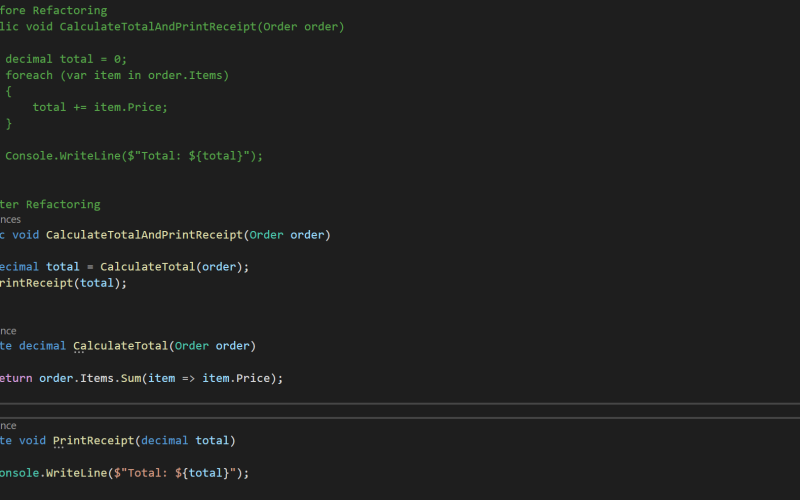In the ever-evolving world of programming and software development, writing code is just the beginning of the journey. To maintain a robust and scalable software application, periodic code refactoring is essential. Refactoring your c# Code involves restructuring existing code without changing its external behavior. The primary goal is to enhance code quality, maintainability, and performance.
The Importance of Refactoring your C# Code
Why should you bother with refactoring your C# code? There are several compelling reasons:
1. Code Maintainability
Over time, code can become convoluted, making it challenging to understand and modify. Refactoring simplifies complex code, making it easier to maintain and extend.
2. Bug Reduction
Code with excessive complexity and redundancy is more prone to bugs. Refactoring eliminates unnecessary complexity, reducing the risk of introducing new defects.
3. Improved Performance
Code that has evolved over multiple iterations may not be as efficient as it could be. Refactoring can optimize critical sections for better performance.
4. Enhanced Readability
Readable code is essential for collaboration and knowledge transfer within a development team. Refactoring can improve code readability by adhering to coding standards and best practices.
5. Scalability
Refactoring ensures that your codebase remains adaptable and scalable as your application grows. It paves the way for easier integration of new features and technologies.
Refactoring your C# Code: Key Techniques
Let’s explore some essential refactoring techniques for your C# code:
1. Extract Method
When you notice a section of code performing a specific task, consider extracting it into a separate method. This promotes code reusability and makes your code more modular. This is also one of the principles of Solid principles which is the Single Responsibility Principle which states that a class or similar structure should only have one job and everything within the class should be related to one purpose.
// Before Refactoring
public void CalculateTotalAndPrintReceipt(Order order)
{
decimal total = 0;
foreach (var item in order.Items)
{
total += item.Price;
}
Console.WriteLine($"Total: ${total}");
}
// After Refactoring
public void CalculateTotalAndPrintReceipt(Order order)
{
decimal total = CalculateTotal(order);
PrintReceipt(total);
}
private decimal CalculateTotal(Order order)
{
return order.Items.Sum(item => item.Price);
}
private void PrintReceipt(decimal total)
{
Console.WriteLine($"Total: ${total}");
}2. Rename Variables and Methods
Clear and descriptive names for variables and methods enhance code readability. If a name doesn’t accurately represent its purpose, refactor it.
// Before Refactoring int x = 10; // After Refactoring int numberOfItems = 10;3. Eliminate Code Duplication
Duplication is a common source of maintenance nightmares. Identify repeated code and move it into a shared function or class.
// Before Refactoring
public void ProcessOrder(Order order)
{
// Logic to calculate total
decimal total = 0;
foreach (var item in order.Items)
{
total += item.Price;
}
// Logic to apply discounts
decimal discount = 0;
if (order.Customer.IsPreferred)
{
discount = 0.1M; // 10% discount for preferred customers
}
// Apply discount to total
total -= total * discount;
// Logic to apply tax
decimal taxRate = 0.08M; // 8% tax rate
total += total * taxRate;
// Logic to print receipt
Console.WriteLine($"Total: ${total}");
}
// After Refactoring
public void ProcessOrder(Order order)
{
decimal total = CalculateTotal(order);
decimal discount = ApplyDiscount(order.Customer, total);
decimal taxedTotal = ApplyTax(total);
PrintReceipt(taxedTotal);
}
private decimal CalculateTotal(Order order)
{
return order.Items.Sum(item => item.Price);
}
private decimal ApplyDiscount(Customer customer, decimal total)
{
return customer.IsPreferred ? total * 0.10M : 0;
}
private decimal ApplyTax(decimal total)
{
return total * 0.08M;
}
private void PrintReceipt(decimal total)
{
Console.WriteLine($"Total: ${total}");
}
4. Use Object-Oriented Principles
Leverage object-oriented programming principles like encapsulation, inheritance, and polymorphism, and solid principles to design clean and maintainable code.
5. Unit Testing
Before and after refactoring, ensure that your code is thoroughly tested to verify that its behavior remains consistent. You can read more on Unit testing here.
Conclusion
Refactoring your C# code is a crucial practice for maintaining code quality and ensuring your application’s longevity. By applying these techniques, you can make your codebase more maintainable, readable, and performant. Remember that refactoring is an ongoing process, and regular attention to code improvement will pay off in the long run. Happy coding!